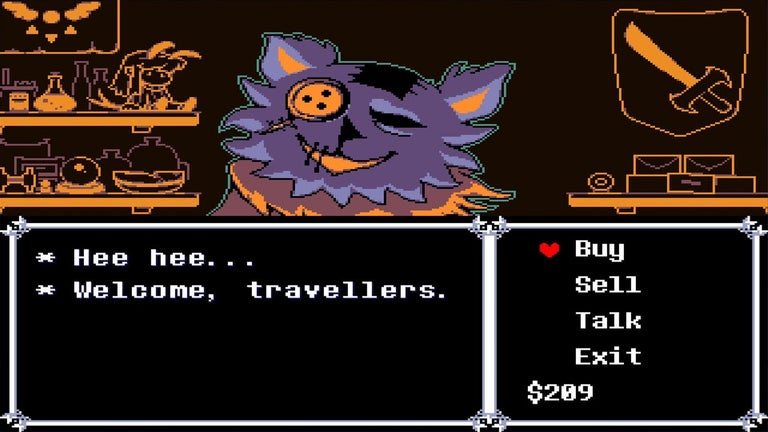Float — Documentation, guides & Screenshots: A Convenient Chrome Add-on for Workflow Recording and Sharing
Float, developed by FloatIT Tech, is a free Chrome add-on that offers a convenient solution for recording and sharing workflows, documentation, and screenshots. With Float, users can easily turn any process into a step-by-step guide in just a few seconds.
Using Float is as simple asFirst, users navigate to the URL they want to capture. Then, they click on the Float extension to start recording their workflow. Finally, with a click on the Stop Capture button, the recording is complete.
One of the key features of Float is its ability to automatically generate step-by-step workflows. This saves users the hassle of manually writing process guides and copying and pasting screenshots. Additionally, Float provides easy link sharing, allowing users to quickly share their workflows with team members or collaborators. The generated workflows can also be embedded in popular tools such as Notion, WordPress, and Google Docs.
Float has found fame in various use cases. It can be used to create dashboard tours, helping users navigate through complex interfaces. It is also useful for onboarding new hires, enabling them to quickly get up to speed with company processes. Additionally, Float can be used to create "try before you buy" guides for product demos, as well as simplify product documentation and integration guides.
Overall, Float is a valuable tool for anyone looking to streamline their workflow documentation and sharing process. With its user-friendly interface and handy features, Float makes it easy to create and share step-by-step guides for various purposes.